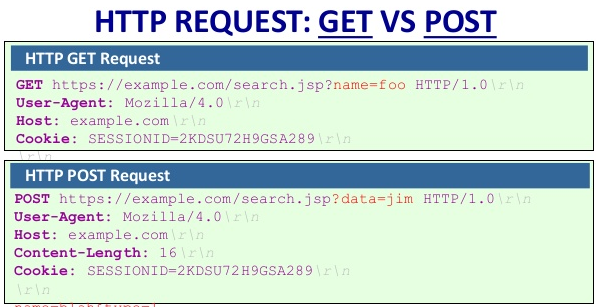- A <track> is used as a child of an audio
<video width="640" height="480" src="https://archive.org/download/Popeye_forPresident/Popeye_forPresident_512kb.mp4" controls> <track kind="subtitles" src="subtitles_de.vtt" srclang="de"> <track kind="subtitles" src="subtitles_en.vtt" srclang="en"> <track kind="subtitles" src="subtitles_ja.vtt" srclang="ja"> Sorry, your browser doesn't support HTML5 <code>video</code>, but you can download this video from the <a href="https://archive.org/details/Popeye_forPresident" target="_blank">Internet Archive</a>. </video>
SOURCE:
https://html.com/tags/track/